System Settings
The system supports the following settings:
Service Management: Refers to the management configuration of the Walrus server, usually configurations of addresses, parameters, and tokens. To ensure system stability, users should aim to minimize modifications to these settings.Deployment Management: Refers to the management configuration for Walrus's service deployment.Task Settings: Refers to the execution configuration of Walrus's background tasks.
Viewing the System Configuration List
- Click on
System Settingsin the navigation bar. - Select the
Configuration Managementtab to enter the configuration list.
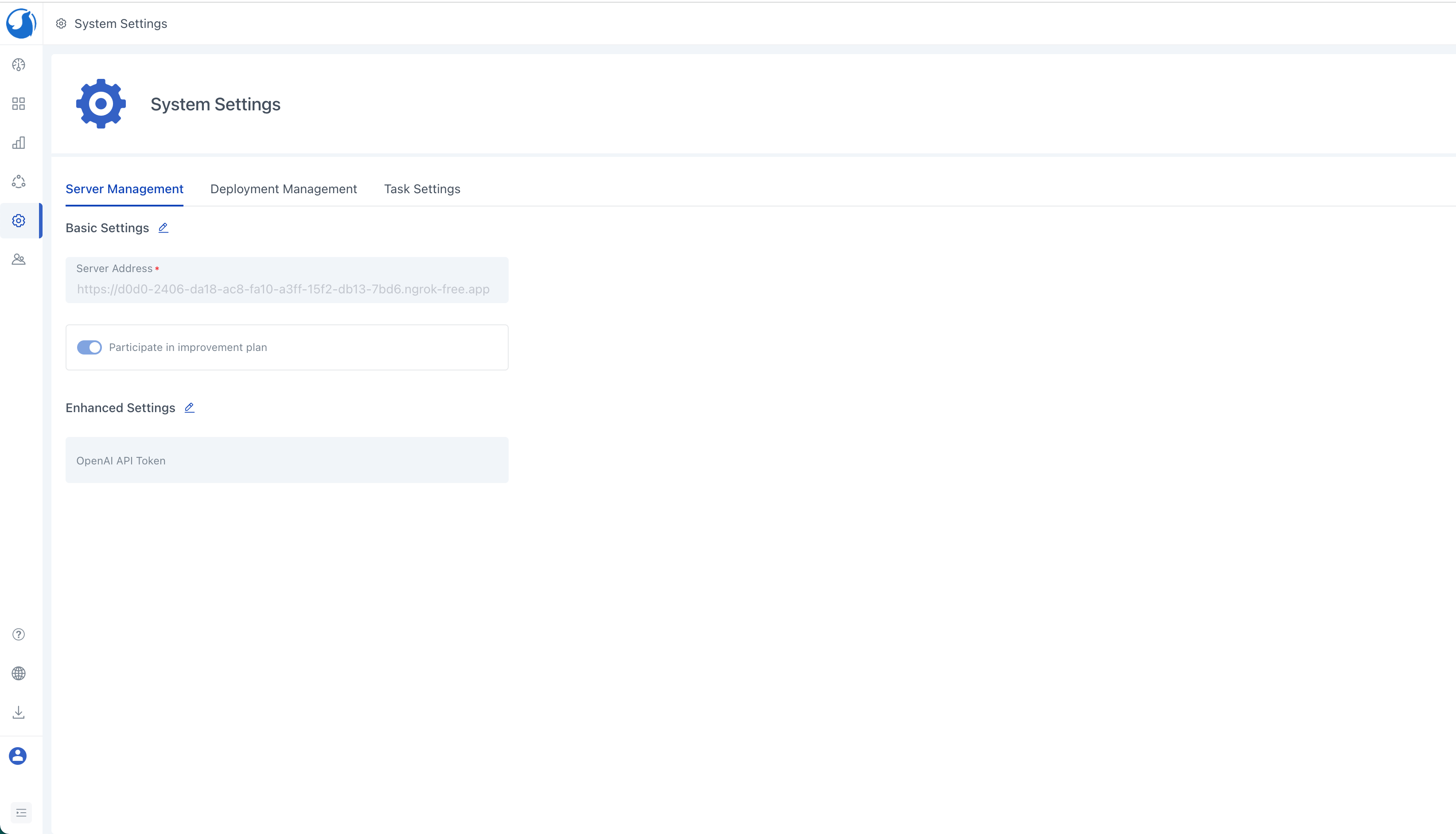
Service Management
- Basic Settings
Server Address: The address for accessing Walrus server, usually filled in when logging into Walrus's UI for the first time.Participate in the Improvement PlanSwitch: Sends anonymous data to help Walrus improve product quality and service. You can participate in or opt out of the Improvement Plan according to your wishes.
- Enhanced Management
OpenAI API Token: The token required for calling the OpenAI API.
Deployment Management
- Basic Settings
Runtime Image: The image used by Walrus for service deployment.
- Proxy Settings
HTTP_PROXY: Provides a proxy address, proxying non-TLS HTTP outbound traffic. It applies to the service deployment execution environment, defaults to the same configuration as the Walrus server.HTTPS_PROXY: Provides a proxy address, proxying TLS HTTP outbound traffic. It applies to the service deployment execution environment, defaults to the same configuration as the Walrus server.ALL_PROXY: Provides a proxy address, proxying all outbound traffic. It applies to the service deployment execution environment, defaults to the same configuration as the Walrus server.NO_PROXY: Does not proxy outbound traffic for matching domains and IPs. Separated by commas, supports CIDR and wildcard domain names, such as10.0.0.0/8,*.example.com. It applies to the service deployment execution environment, defaults to the same configuration as the Walrus server.
Task Settings
- Basic Task
Check Connector Status: Regularly checks the connectivity of the connectors, factory settings are set to execute once every 5 minutes.Check Service Resource Status: Regularly checks the service resources, factory settings are set to execute once every minute.Check Service Dependency Status: Regularly checks the service resources, factory settings are set to execute once every 30 seconds.
- FinOps Tasks
Tag Service Resources: Regularly tags service resources to assist in collecting usage costs, factory settings are to execute once every 2 minutes.Collect Usage Costs: Regularly gathers the usage data of the Kubernetes cluster where "Cost Analysis" is enabled, the factory settings are set to one execution per hour.