Cost Management
Perspectives are divided into two major types: Built-in Perspectives and User-defined Perspectives.
Among them, the built-in perspectives includes All Resources, Clusters, and Projects 3 perspectives.
All Resources: View the consumption trends of all resources, project consumption distribution, cluster consumption distribution, etc.Clusters: View the consumption trend of the corresponding cluster, distribution of consumption by namespace, application consumption distribution, etc.Projects: View the consumption trend of the corresponding project, application consumption distribution, etc.
View Cost Analysis
- Click on
Cost Managementin the left navigation bar. - Click on the
Cost Analysistab to enter the cost analysis view.
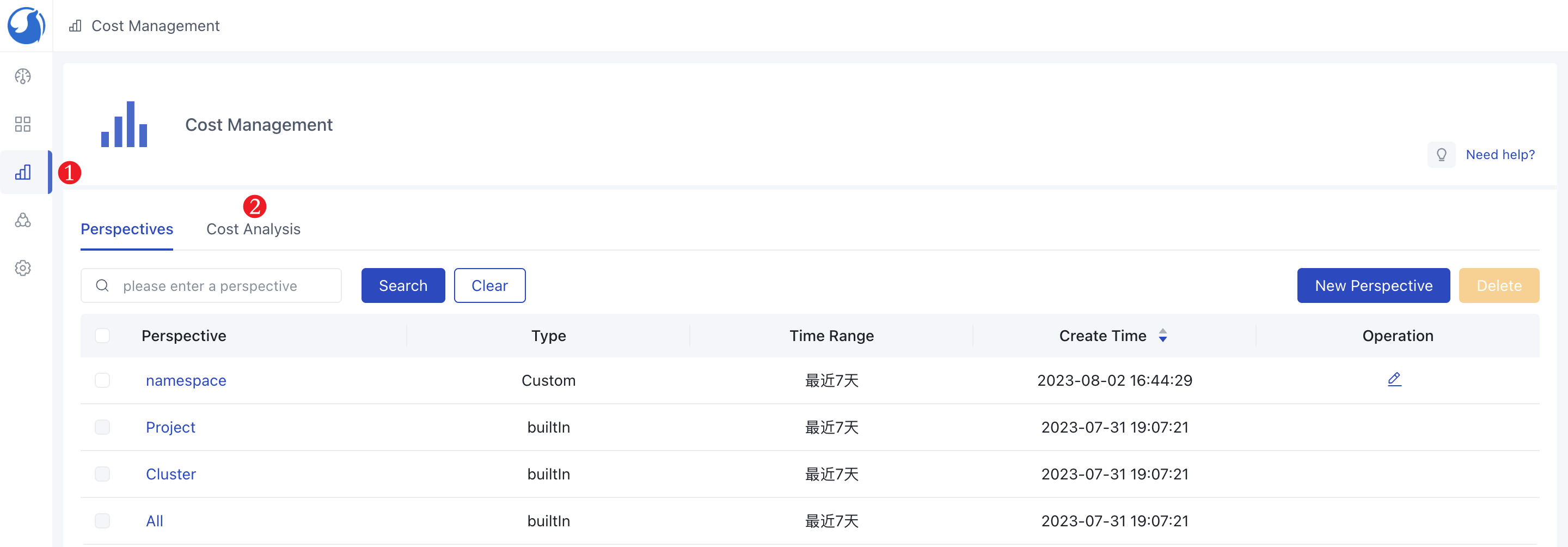
- You can view the consumption within a specific period by selecting a time range according to your needs.
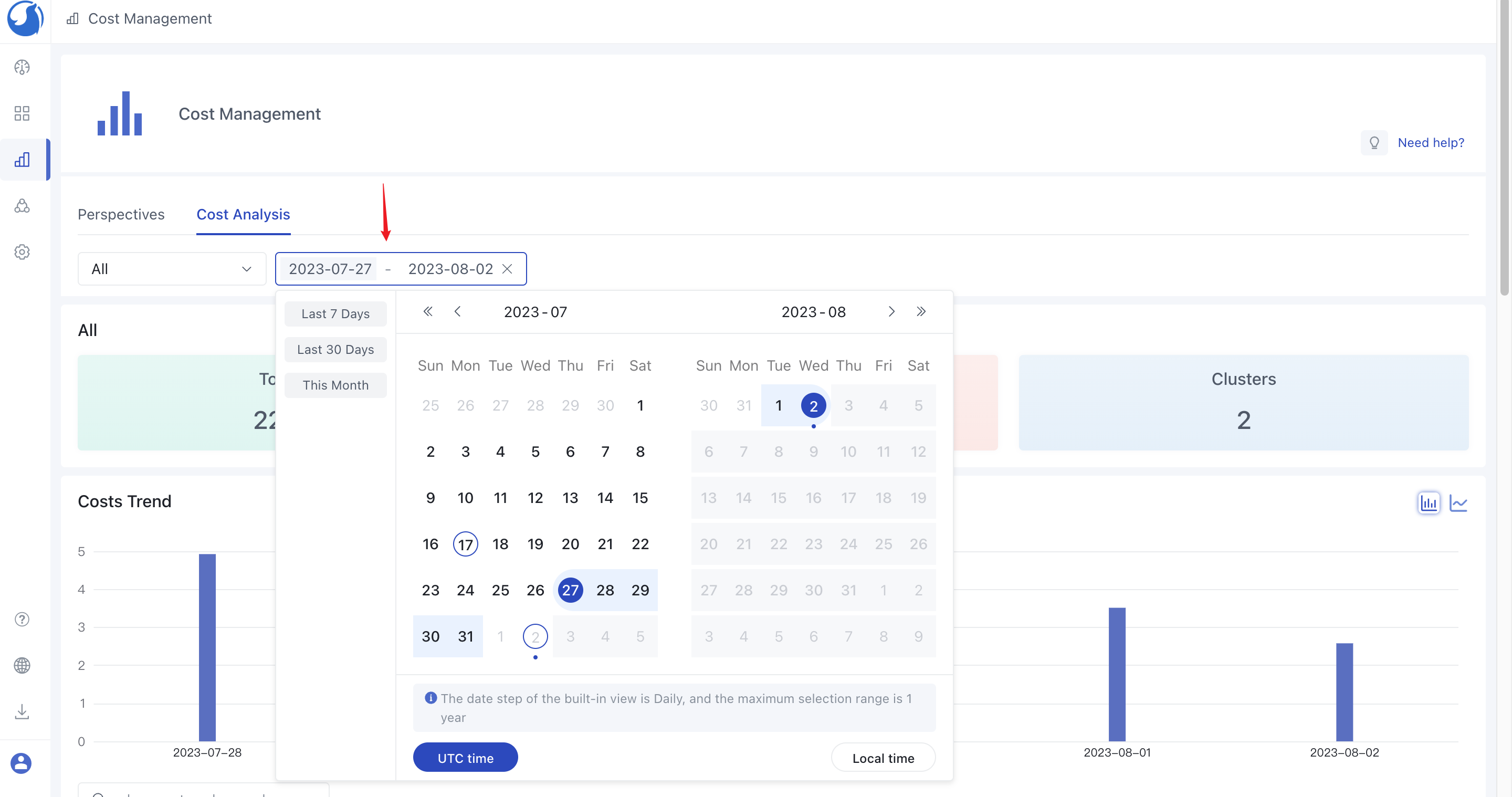
Note:
Cost analysis data is synchronized every hour. Please be patient and wait for the cost data to be collected after adding a cluster.
Switch Cost Analysis Perspective
You can switch perspectives by clicking on the dropdown box and selecting either a built-in perspective or a user-defined perspective.
